Thino Heatmap
Thino Heatmap
Feature Info
Available in both
Thino BasicandThino Pro
Thino comes with a heatmap of the number of Thino, which comes with the following common features:
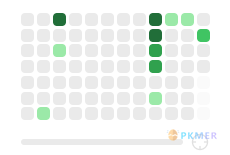
- When you click on any square block on the heatmap, it can trigger a global filter, which is equivalent to the date filter in the search;
- When you hover over a square block, it will display the number of Thino you recorded that day.
Advanced Features
Multi-Select Dates
When you focus on a certain day, on this basis, if you hold down the Shift key and click on another date square, you can filter the range from the current selected date to the second selected date.
Daily Goals
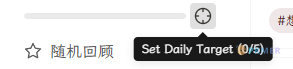
When you click on the target button on the right, you can set the daily target button, and the progress bar will more clearly and prominently display the completion progress of your daily target. Especially when you hover over the progress bar or the target button, the completion progress of the current target can be displayed normally.