Thino Multi Layout
Thino Multi Layout
Feature Info
Available in
Thino Pro
Currently, Thino can switch between different layout by clicking the button on the left side of the search bar. In the future, this display effect will have a more obvious impact on the user’s interface experience.
In the waterfall flow mode:
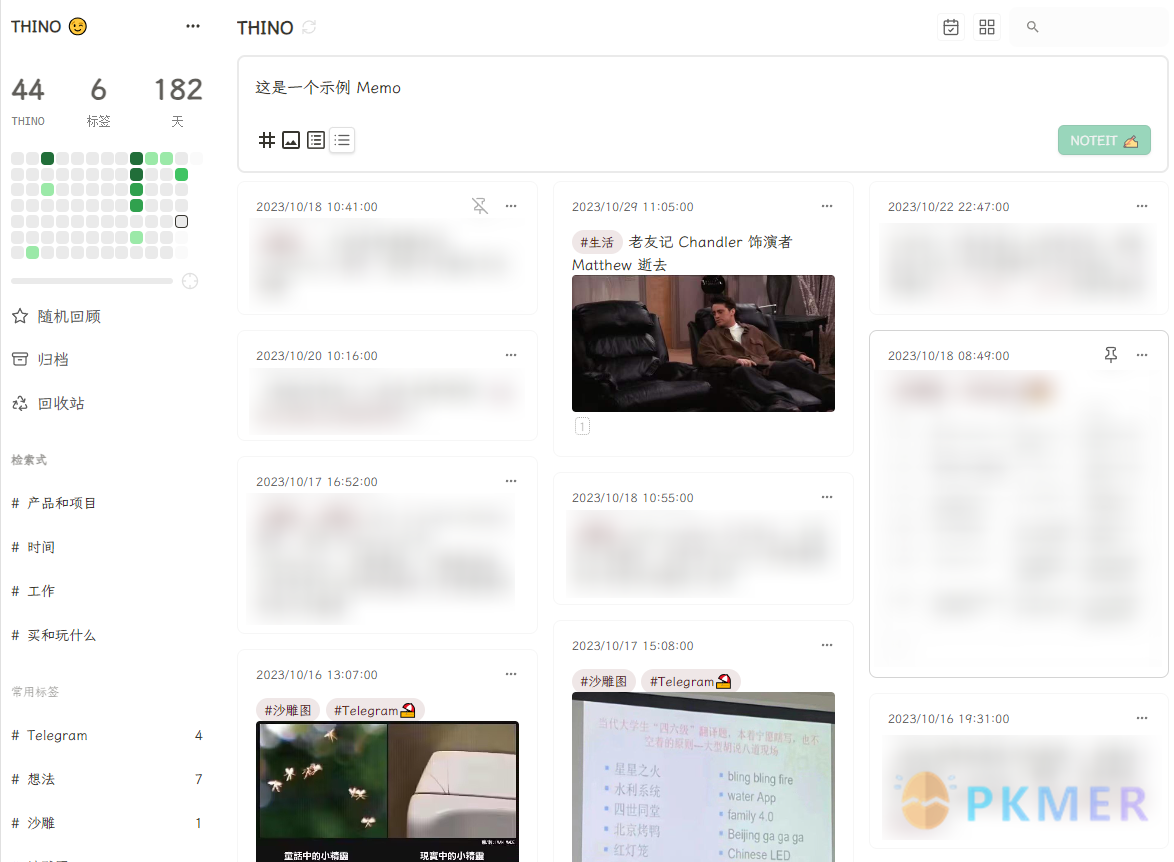
In the timeline mode:

Note
Please note that when the user’s interface width is less than 800px, Thino will force switch to the timeline mode in 2.1.0.