Thino Capture
Thino Capture
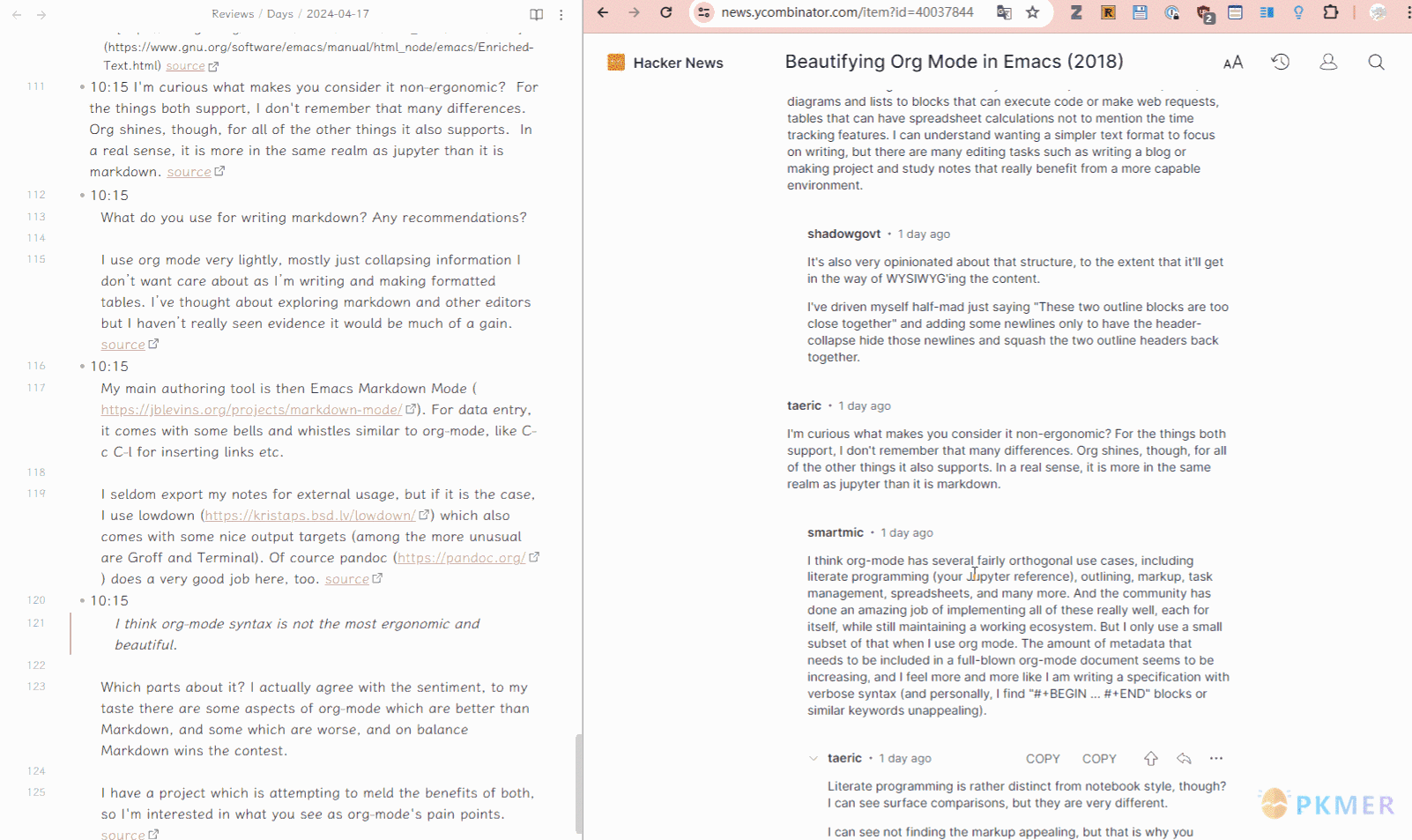
Publish the repository of Thino Capture.
How to Use
- You need to install Thino in Obsidian and be a Pro user.
- Enable the local server in Thino Pro settings.
- Go to Chrome or other Chrome-based browsers and install the Thino Capture extension.
- You can install it manually by downloading the extension package: Here.
- Unzip the file and load the extension in Chrome (developer mode enabled).
- Click on the extension icon and input your content. Alternatively, select content and capture to send to Thino.
Features
| Features | Description |
|---|---|
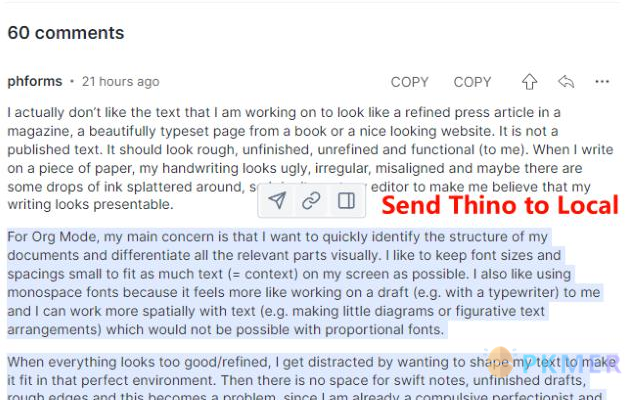 | Select content from the browser and send it |
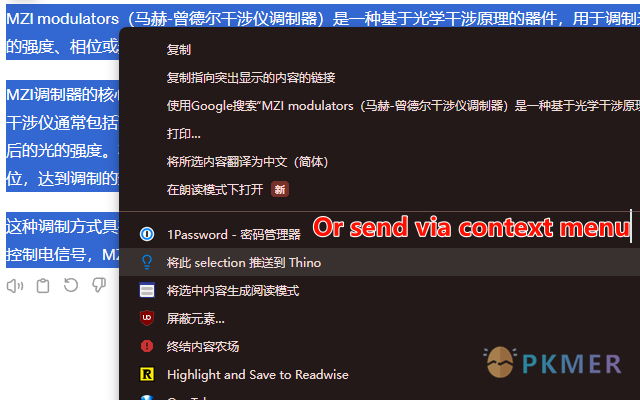 | Right-click to send the corresponding content to the local repository (currently only supports links) |
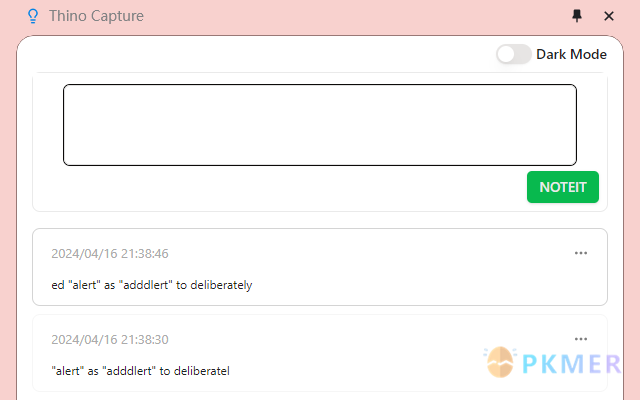 | Quick input via sidebar panel |