Thino Layout Mode
Thino Layout Mode
Function Information
The following functions depend on Thino Pro.
Since version 2.1, Thino has been exploring efficient visual modes for organizing inspiration and daily tasks.
You can switch between views and search areas at the top of Thino after activating the Pro features, also known as the layout switcher.
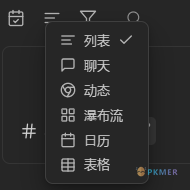
Currently, the following modes are supported:
- Thino Layout Mode: Thino’s basic mode, continuing the familiar way of Obsidian memos era
- Thino Waterfall Layout: Introduced in Thino 2.0.9
- Thino Calendar Layout: Introduced in Thino 2.3.0
- src/content/docs/Thino/02_Thino Advanced/Thino Table Layout: Introduced in Thino 2.3.0
- Thino Chat View Layout: Introduced in Thino 2.3.12
- src/content/docs/Thino/02_Thino Advanced/Thino Moments view Layout: Introduced in Thino 2.3.18
Note
- Except for the list layout, other layout modes have width requirements. Therefore, if the Thino window is narrow or on a mobile device, we proactively hide the corresponding layout mode switcher.
- Additionally, if you are currently in another mode and the width becomes insufficient to display, Thino will automatically switch to the list mode.