Thino FAQ
Thino FAQ
The following serves as a collection of Thino-related information.
Why was Thino renamed?
For details, see About Thino, the core reasons being:
- Code-wise: Starting from version 2.1, Obsidian Memos will diverge from the current Memos development path and will be updated as Thino.
- Function-wise: Thino will start to add more functions for capturing and organizing inspiration, evolving in a new direction.
- Due to Obsidian’s new rules, which do not allow plugins to use the word “Obsidian,” we took this opportunity to give it a new name.
Anecdote
The name was decided through voting among multiple options.
Thino Pricing
Thino Early Bird Price
- Currently, you can purchase Thino Pro through pkmer to obtain it.
- Thino is also a benefit for community priority contributors, and several high-quality community contributors have already been granted it.
- Subsequently, we will continue to reserve free access channels for community products, in order to encourage more people to stand out and share.
Activation steps: Thino Installation and Pro Activation
Why does the Thino beta test require payment?
Note
This is mainly to support the development of the Thino local version and Web version (as well as the future Thino multi-platform application base). If you do not want to pay for priority access, you can also consider participating in the PKMer community collaboration. Refer to PKMer Community Guide, and PKMer will grant you corresponding permissions when you become an outstanding contributor.
You can also wait for the public beta version of Thino, but the public beta version will only have stability updates and will not bring new features. If you want to experience the new features of Thino faster, joining the beta test is the best choice.
P.S. This charge is more similar to the logic of Obsidian Insider.
About Pricing

Will Thino plugins still be open source like version 1.x?
Yes, but only the public beta version will be open source, and the public beta version may only include stability updates. Moreover, the open-source progress will be adjusted according to the development situation, briefly called “delayed open-source.”
How to get Thino early bird/beta test access?
- Initially, to incentivize PKMer community authors, the community unconditionally believed in many authors and provided the 2.0.x version for free. Here, “unconditionally provided” means that regardless of whether the author has actually started contributing.
- From version 2.1 renaming Thino onwards, the focus will be on emphasizing the quality and stability of community contributions, and rewards will be given to high-quality contributors. This is mainly to balance the uneven contributions of contributors or the phenomenon of uneven early bird users and contributors.
Relationship between Thino and PKMer organization?
The local version and Web version of Thino are products of the PKMer organization, and the development of Thino cannot be separated from the strong support of other members of PKMer: Acknowledgments
Relationship between Thino and the Memos open-source project?
Thino was originally based on the open-source project Memos, specifically based on the December 2021 version of Memos. In the 2.X version, the Thino interface and underlying code have been reconstructed, gradually diverging from the development path and source code implementation of Memos.
Why build the Thino Web project?
To solve the problem of external content entering Thino, the following are at least planned:
- Importing WeChat content into Thino; WeChat Sync to Thino
- Synchronizing Web input to local Thino; Thino Synchronization
- Trimming browser plugins to Thino;
- Importing Thino from Telegram, discord;
- And other paths.
Using external servers will make it easier to solve these path problems.
Does Thino have a roadmap?
For the time being, the new UI of Thino is still in active design, and all suggestions or feedback in the IM group and Github Issue may affect the development of Thino. Therefore, it is recommended to participate in more discussions.
Common configuration and product concept Q&A
Design considerations
- Avoid unnecessary monitoring of user operation events to prevent performance occupancy
- Thino will not listen to all your input events, or intervene excessively in keyboard events, which is very restrained and also a consideration for user safety.
- If other plugins have already implemented it, it may be preferable to choose to联动 with other excellent plugins rather than to do it on your own to be compatible with more plugins
- If Thino is already enabled, the use of commands like keqi floating window will not work because it occupies too many computer resources.
- For commands like poper windows, it depends on Hover Editor plugin plugin to work together.
- Activation issues
- Do not use browser plugins in Obsidian to complete activation, which will cause activation failure. Of course, you can turn off the corresponding plugin when activating and then turn it back on.
- If you encounter activation issues but Thino still shows that verification is required, you can close the plugin tab and restart it.
Methods of self-exclusion of problems
- Check your PC and mobile Obsidian version first and use the latest version as much as possible,
- If you can’t find the latest version, you can go to the shared files of the PKMer QQ group to get it.
- Note that here, upgrading to the latest version usually requires users to use the Obsidian installation package for coverage installation and upgrade Obsidian. This is because many underlying dependencies of OB need this upgrade method.
- Check if the Thino version is the latest.
- Check if other plugins are the latest.
- Check if the theme you are using is the latest.
- Try using the default theme first, and check if the problem still exists. This can help determine whether the theme does not support Thino due to lack of support.
Function issues
Not recommended to mix high and low versions
Not recommended to mix Obsidian memos (i.e., 1.x version) and Thino (2.x version)
- Interface level
- The new and old versions may use the same name for the same element, but the UI layout details may be different, and two plugins may cause unknown exceptions if they intervene at the same time.
- Data level
- Delete
- If you delete a Thino in the archive, it will be moved to the trash.
- Due to changes in the deletion mechanism, the deleted content will be in different places, and users are very likely to get confused.
- Due to the joint action of deletion and synchronization, some content may still exist in the low version after deletion and be re-entered through synchronization.
- Delete
Why does the Thino browser plugin prompt that it is not available?
- As shown in the figure:

- Solution: In the Thino plugin settings -> Advanced Tab, find Professional Settings, and open the option
Enable Local HTTP Server.
Display anomalies
Why don’t the previous diaries show up?
From the design concept, memos and the current Thino will not frequently monitor the changes in user repositories or folders. Therefore, when you migrate notes or create folders, you need to restart Obsidian to obtain the directory structure changes.
- Version issue
- Thino version is too low. Thino will continue to fix important compatibility issues, so please check for upgrades first.
- Conflicts with other plugins or low versions, which is also a common solution for Obsidian problems. Upgrade your theme and plugin versions.
- Or Obsidian version is too low. Thino will try its best to use and follow the Obsidian API released by Obsidian to ensure stability, and your Obsidian version may be too low to use.
- Your diary plugin settings and Thino configuration are different
- Do not use HTML tags or special characters in the target read title in diary settings, keep the title simple in md syntax.
- Not opening the diary plugin, please make sure to open the Obsidian diary plugin and make the corresponding settings in the Thino settings.
- Diary path asymmetry, some users use different diary paths in different repositories, resulting in Thino being unable to read the diary files.
- When using multiple diary plugins, please confirm that the diary file path read by Thino is correct.
- Diary plugin and perdoic plugin, but the Thino uses diary plugin mode with opposite settings.
Why do the contents I enter disappear when saved to the list data?
- Assuming you are using daily mode, this is because you have set to only read the Thino content after a certain title in diary mode, not the full text.
- As shown in the figure: Set the content after # abc, but actually there is no corresponding setting for Thino insertion.
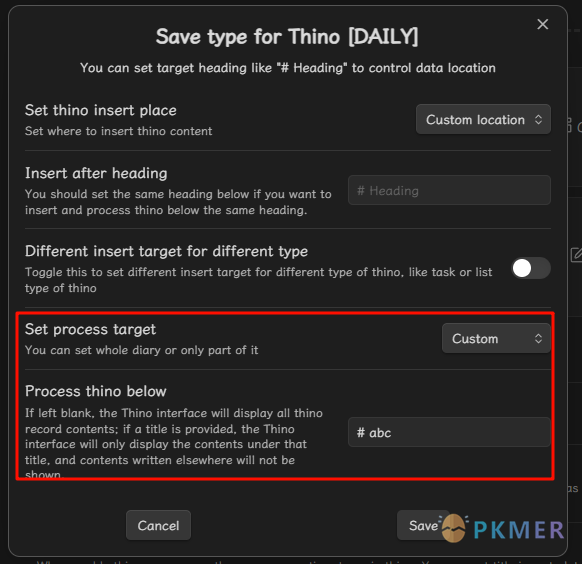
Why don’t my recorded contents show up?
-
As shown in the figure:
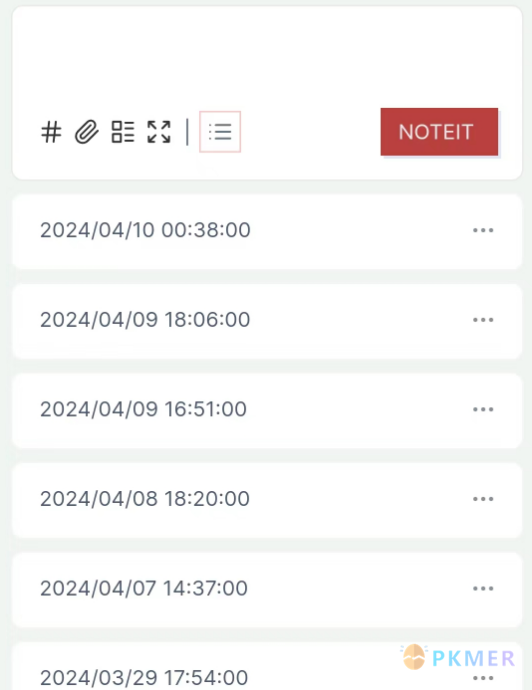
-
Reason 1: Your mobile or PC Obsidian version is too low, and you can upgrade to the latest version.
-
Reason 2: Plugin version conflict, which is generally sporadic and has no fixed occurrence method. This is because plugin conflicts sometimes depend on the startup order of the plugins, which is not controllable by the plugin authors.
Why can’t I find the waterfall view?
- Waterfall view depends on Thino Pro.
- If you have purchased Thino Pro, please check the current width of Thino. In cases where the width is too narrow, the default does not allow the opening of the waterfall view to prevent the stacking of longer content in the waterfall view, which may cause visual problems.
Why are there duplicate data?
- The user has used mixed synchronization, that is, in addition to Thino synchronization, another third-party synchronization is also used.
- Such as:
- The diary file contains content A, but is chosen to synchronize to a single file on another device through Thino synchronization.
- The third-party synchronization also synchronizes the diary file, causing content A in the diary to appear in two places on another device through synchronization.
- As shown in the figure:
- Such as:
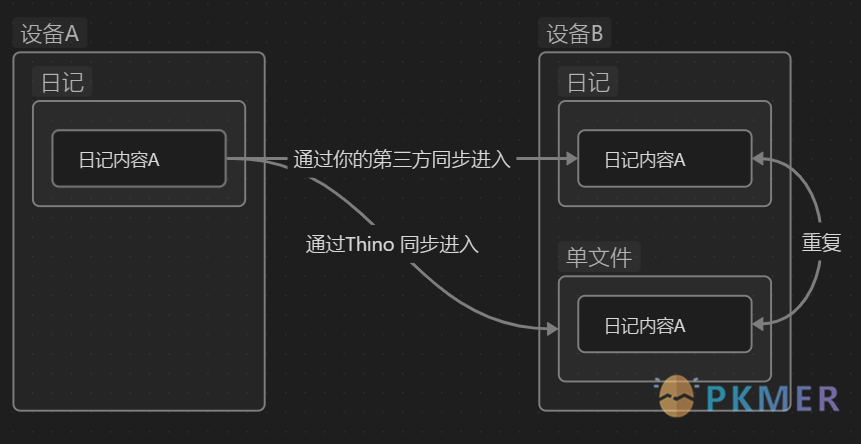
- Solution: Exclude the Thino folder in the third-party synchronization you are using. This way, you can continue to use your original synchronization and also use Thino synchronization on top of that, such as WeChat synchronization, etc. Most third-party synchronization services and tools already support this feature to exclude folders.
Why does my heatmap display incorrectly?
- Reason: If you are using the Blue Topaz theme, please upgrade to the latest version.
Why is my repository or Thino stuck?
- Reason 1: Used obsidian-iconize plugin, iconize has been updated to be compatible, please update to the latest version.
- Reason 2: Using too many callouts in a single file, callout has rendering performance obstacles in the host editor, can wait for Obsidian official repair or temporarily reduce the use of callout in a single file or centralized use.
Why does the Thino interface display incorrectly?
- As shown in the figure
- Reason: This is because smart-gantt plugin operates on Obsidian elements, and it can be closed without affecting use.
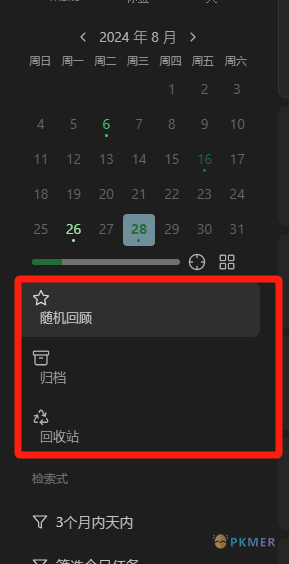
Sharing
Why did the share header image disappear?
- This is because of Obsidian caching and installation through overlay, which can be solved by the following steps:
- Delete the plugin, restart Obsidian, and then reinstall Thino.
Why does my share keep showing “generating”?
- This is because your avatar or other share images contain inaccessible images, causing the generation to hang, and Thino fails to obtain image information due to failure.
Editing Issues
Why is my editing box always very large?
- Reason 1: You might be using a typewriter-like plugin, such as typewriter-mode, which, in its implementation, forces an increase in the height before the cursor in the input box.
What are the differences between the four storage methods?
- For details, you can refer here Thino Multi-souce
- Simply put, it’s about different user habits and different storage locations
- For example, if you commonly use a diary plugin, then storing it in the diary might be more convenient; of course, some users might want to avoid mixing with the diary. The inspiration recorded in the diary and Thino is separate, which is why Thino takes on various compatibility risks to provide multiple methods.
Synchronization
Only single-file, diary mode synchronization
- Does not support multi-file or full library synchronization
- Will not conflict with Obsidian’s official synchronization, nor will it require additional processing with other third-party synchronization. In fact, this design is already the maximum extent to avoid conflicts with Obsidian’s official synchronization
- Only synchronizes the content of independent files in Obsidian, while maintaining the effectiveness and speed of synchronization
Does not support modifications outside of Thino
- To ensure the effectiveness of synchronization while minimizing the detection of user modifications.
- Therefore, Thino’s synchronization does not support direct modification of information within md files for synchronization. If you need to modify information, you can do so through Thino’s own editor, and these changes will be edited with timestamps as the basis for synchronization.
Does not support mixed synchronization
- Currently, we have not seen the use of multiple synchronization methods that can operate files and be mutually compatible.
- Solution: If you really can’t give up your third-party synchronization
- Then you can set it to exclude Thino’s folder or file in it. Most modern synchronization services and tools already support this function.
- After excluding the Thino folder, you can use Thino’s synchronization independently to get WeChat and cross-end synchronization [provided you have Thino web usage rights]
Why can’t I see the synchronization settings?
- This is because Obsidian uses an English interface instead of a Chinese interface. Considering the large number of users of other language interfaces, it is likely to be foreign users, and given the strict requirements for privacy and other regulations abroad, the function of synchronization has been postponed.
- For those in need, you can switch Obsidian’s language to Chinese to complete the enablement of synchronization
Why hasn’t my WeChat information and Thino web been synchronized?
- Situation 1: Synchronization is not enabled, refer here Thino Sync
- Situation 2: Using a proxy, which causes data to not be synchronized. The principle of the proxy causes your data to not be able to communicate normally with the PKMer server
Is synchronization and WeChat synchronization free?
- Yes, it will be charged in the future, but currently synchronization and WeChat synchronization have been free for users to try for more than half a year
- If there is a need for charging in the future, the community will not retroactively charge previous users
Using search expressions prompts an exception
When using search expressions to search for dates
 An error message pops up, here you need to open the nldates-obsidian plugin, which is also explained in Search Expressions (Filtering)
An error message pops up, here you need to open the nldates-obsidian plugin, which is also explained in Search Expressions (Filtering)

Host-related
- Closing Obsidian’s WYSIWYG mode (live-preview mode) will cause Thino’s WYSIWYG, floating edit bar to fail.
Compatibility-related
- pane-relief conflict: Currently judged to be a Pane Relief issue, you can choose to use some plugins to delay startup, ensuring that the Panel Relief plugin starts later than Thino.
- Advanced Tables conflict: Given that this plugin has not been updated for some time, and OB has recently improved the table editing experience, it is recommended to use the closure method directly.
- iconize conflict: The author has actively adapted Thino, please update iconize to the latest version.
- typewriter-mode conflict: Because the typewriter-like plugin will force the intervention of the editing box size.