Obsidian 样式:Thino 单文件时间轴样式
Obsidian Style: Thino Single File Timeline Style
Introduction
Thino, also known to the community as Obsidian Memos, developed by the PKMer team, has currently iterated to version 2.1.3 and added the following features:
- Can select a specific save location, instead of being limited to daily notes mode
- Can select single-file mode
- In single-file mode, each thino will be saved as a callout
After introducing the single-file feature, each note will be written into an independent file. This allows us to achieve a timeline effect, making daily note schedules clear at a glance.
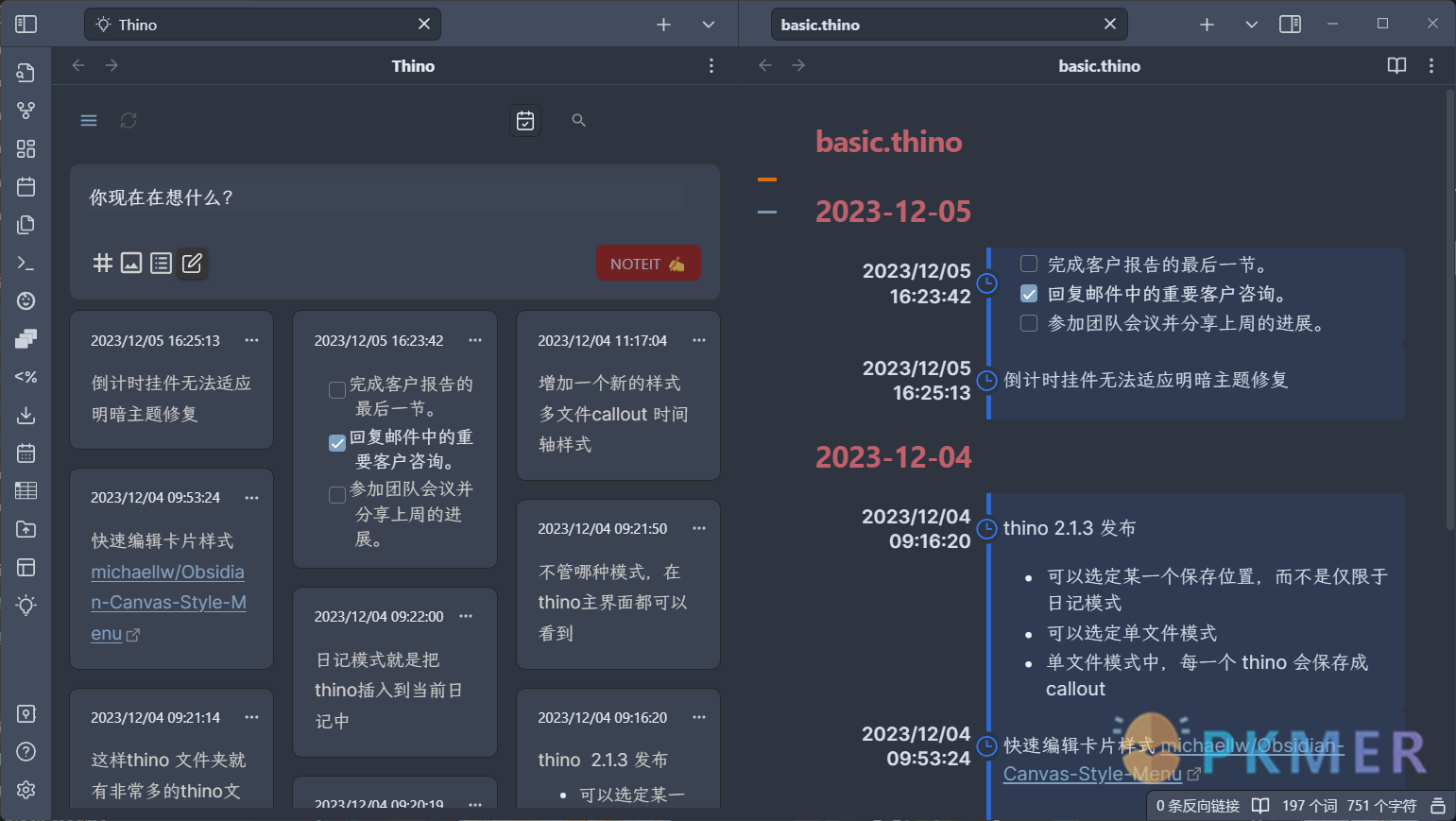
Effect
Effect after enabling snippet:
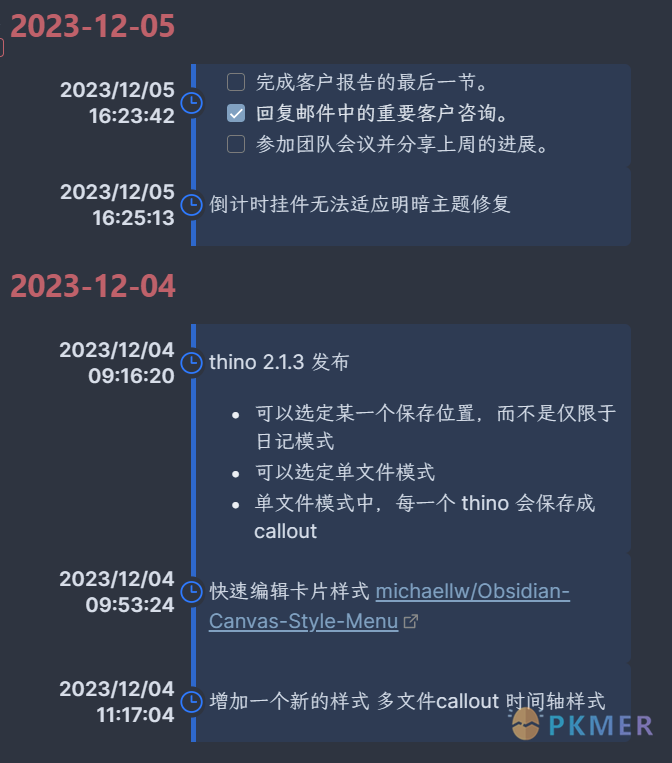
Comparative changes before and after opening the clip:
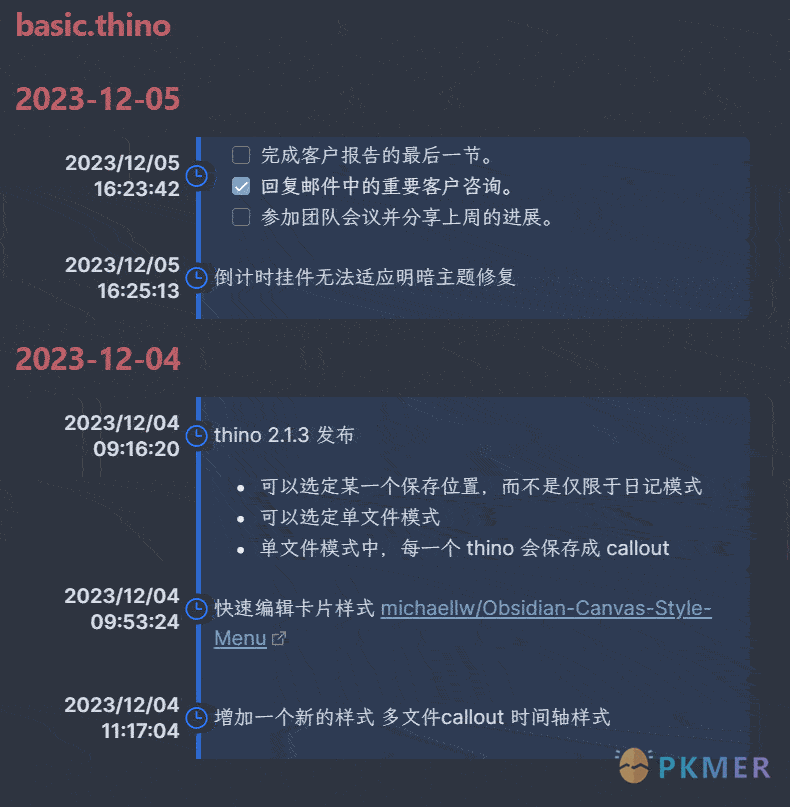
CSS code
/* thino 2.1.3 by Pkmer.cn*/.callout.callout[data-callout~=thino] { --callout-icon: "clock-3"; --callout-padding: 0px; --callout-title-padding: 10px; --callout-content-padding: 12px; border: unset; padding:0; margin:0; background-color: transparent; clear: both;}
.callout.callout[data-callout~=thino] .callout-title { float: left; width:9rem; flex-direction: row-reverse; text-align: right; align-content: center; align-items: center; background-color: transparent; padding: var(--callout-title-padding);}.callout.callout[data-callout~=thino] > .callout-title .callout-icon { background-color: var(--background-primary); margin-right: -1.2rem; transform: scale(1.2); border-radius: 20px; z-index: 1;
}
.callout.callout[data-callout~=thino] .callout-content { background-color: rgb(var(--callout-color), 0.1); padding-top:2px; border-left: 4px solid rgb(var(--callout-color),0.7); z-index: 0;}
.callout.callout[data-callout~=thino] .callout-content p { margin-block-start:1em;
}Off-Topic Remarks
If you haven’t used Thino yet, it is recommended to follow Community Crowdfunding Plugin (pkmer.cn). It is now entering the internal testing phase. Join immediately and enjoy the early bird discount! Limited spots~
More Thino introduction reference